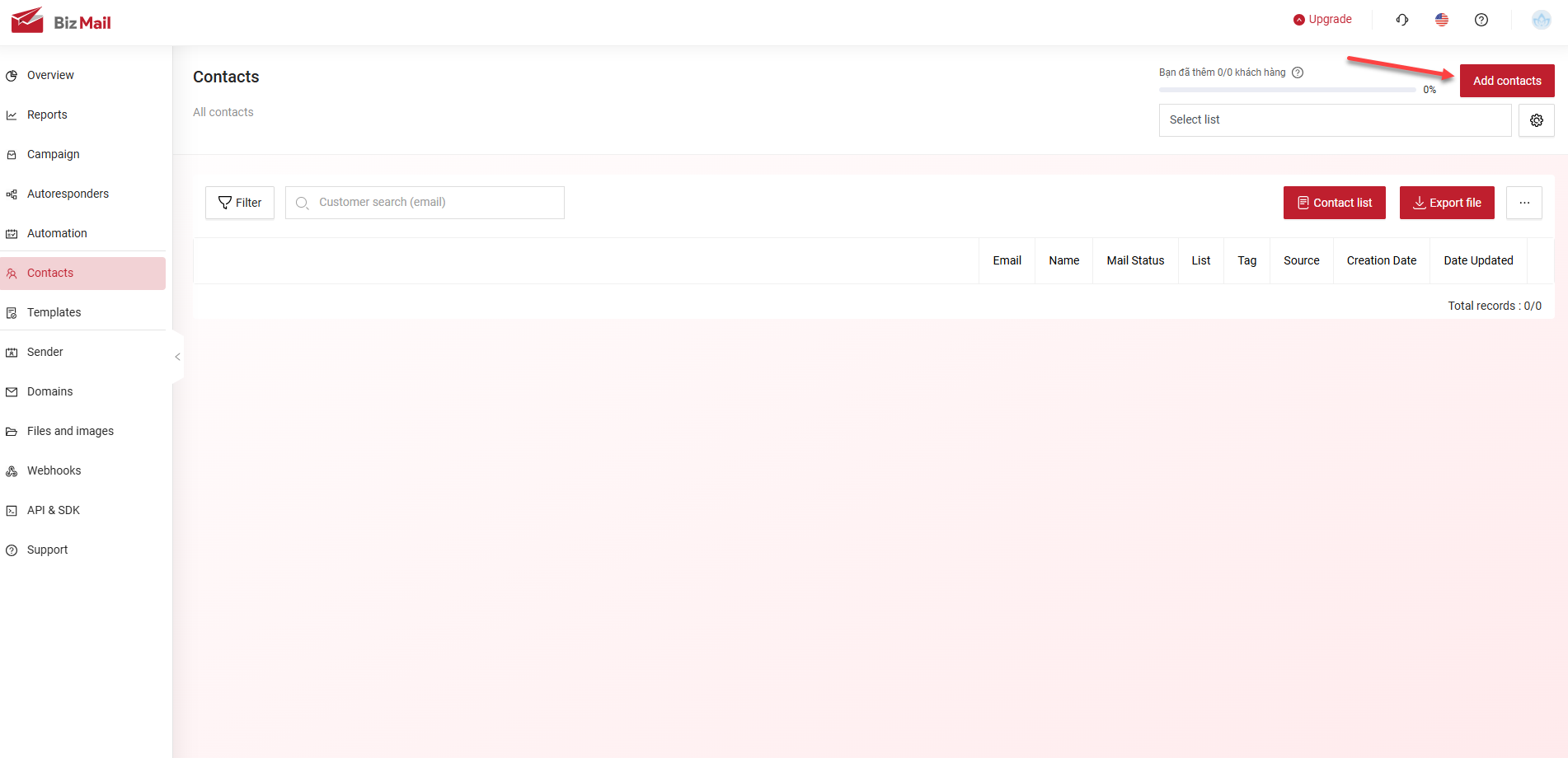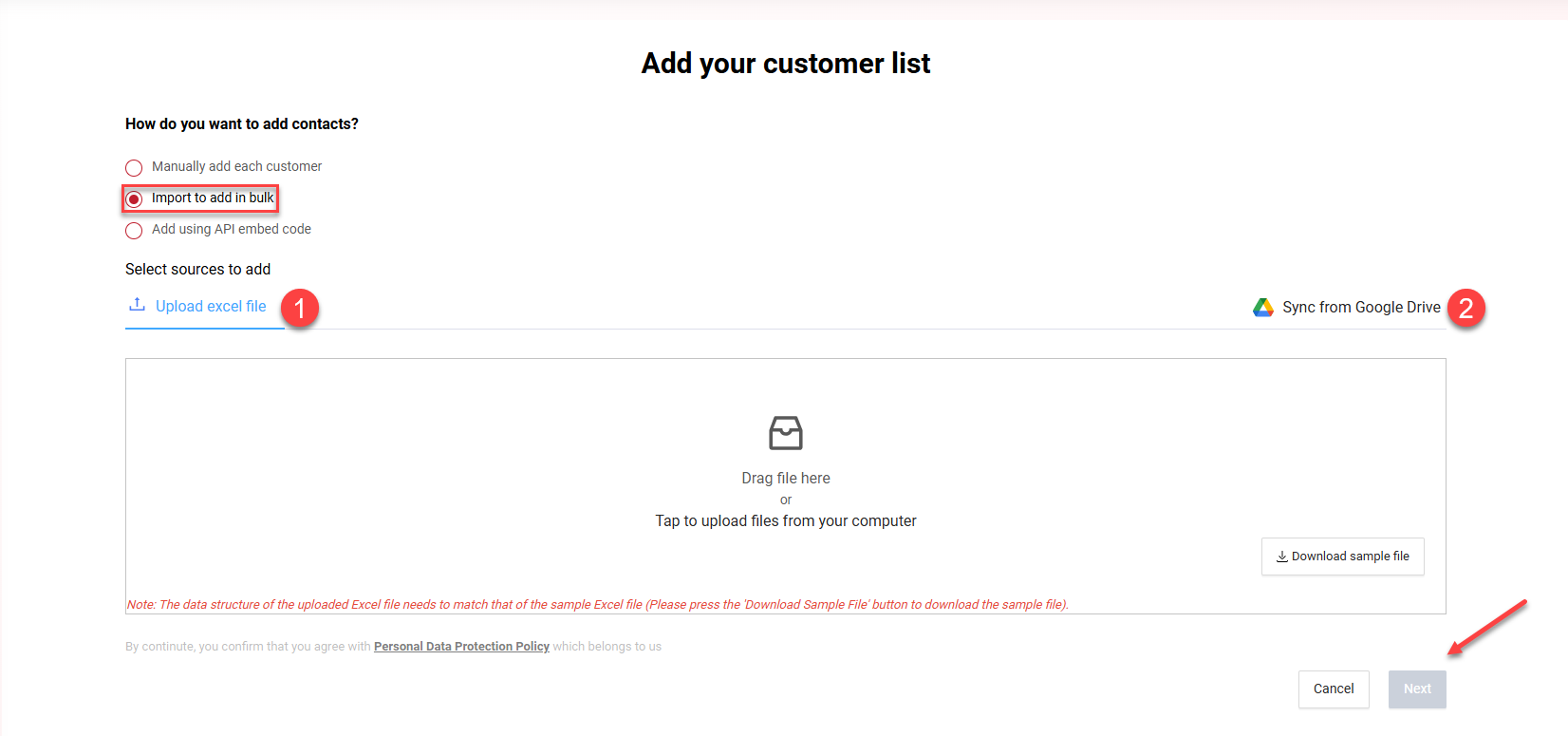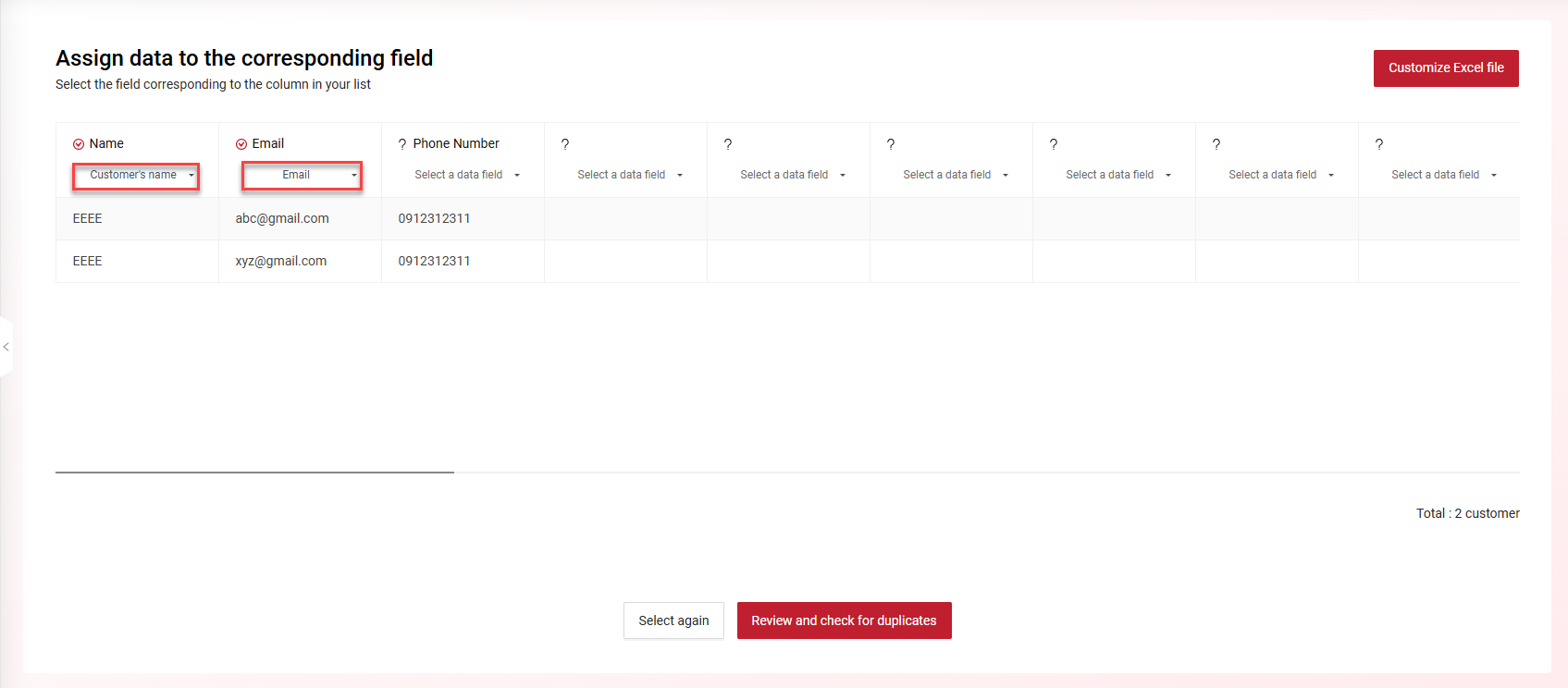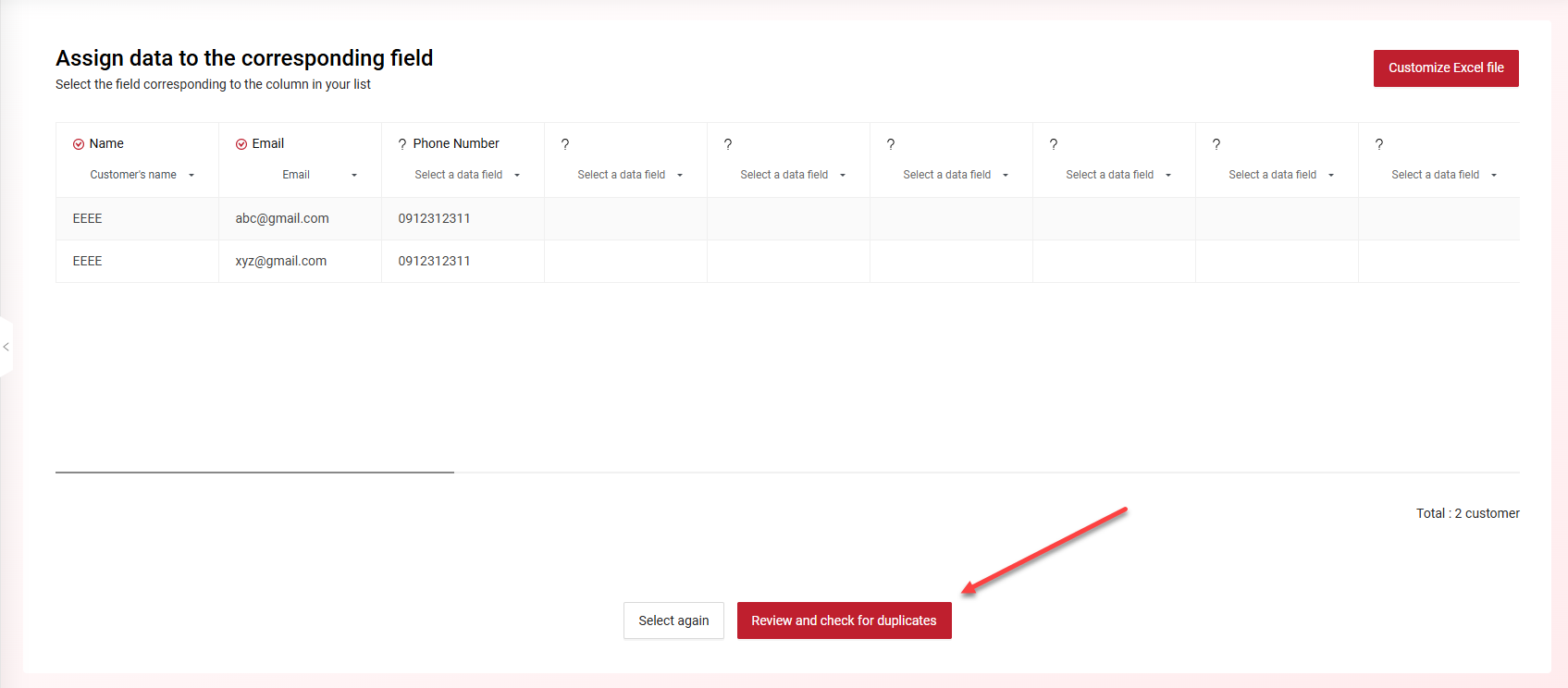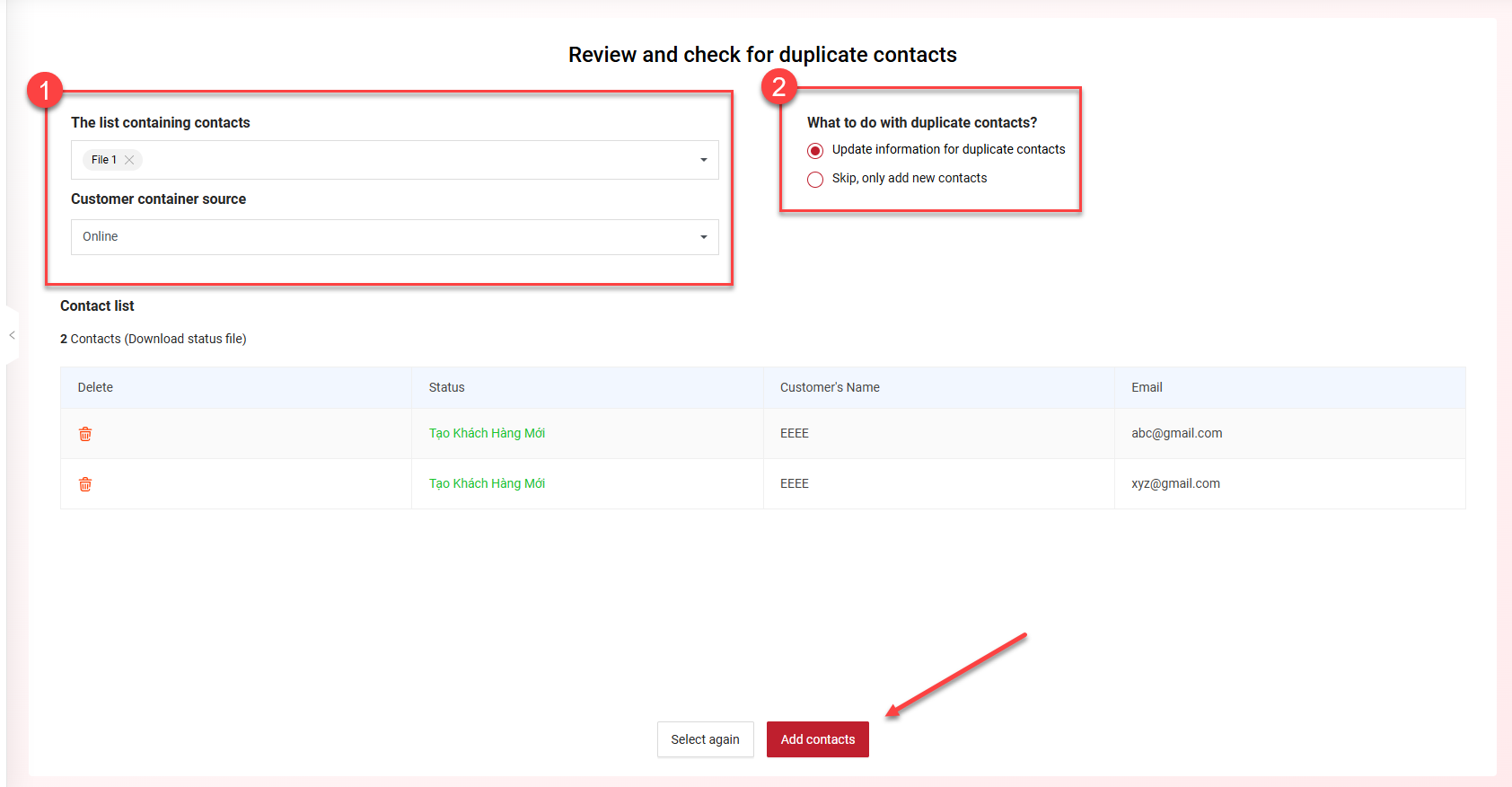To send marketing emails effectively, users need to import customer data into the system, allowing emails to be sent to selected customer lists.
Steps to Import Customer Data in BizMail:
Step 1: Add Contacts
- Click Add contacts
Step 2: Choose an Import Method
- We offer 2 ways to import customer data:
- Upload an Excel file (most commonly used)
- Sync from Google Drive (less frequently used)
- Choose Upload an Excel file and select the customer file.
- If you don’t have a data template, download the sample file provided by AIBizmail.
- Click Next.
Step 3: Map Data Fields
Once the file is uploaded, the system will direct you to the “Map Data Fields” screen.
- This feature allows users to personalize email content, reducing the chances of emails being marked as spam.
- Assign the imported data to the appropriate data fields.
⚠ Adding Custom Data Fields
If the system does not have a field for certain data, users can create a new one:
- Field Name
- Field Key (must be in lowercase, no spaces, no accents).
- Select Data Type.
- Click Create New, and the field will be available in the “Project Information” section.
Step 4: Review and check for duplicates
- Click Review and check for duplicates to ensure data accuracy.
Step 5: Assign Customers to a List
Since Bizfly Email Marketing sends emails based on customer lists, users must:
- Add customers to a list (required for email campaigns).
- Set the customer source (e.g., Website, Chatbot, CRM) to track where the data came from.
- Check for errors:
- If emails have issues, download the error report file to fix them before re-uploading.
- Click Add customers to complete the process.
- Click I Understand to proceed.
Step 6: Check Email Validity
Review Email Status:
- Valid or At Risk → Safe to use for email marketing.
- High Risk → Remove these emails to avoid wasting email credits, as they are unlikely to be deliverable.
- Unauthenticated → Wait for the final authentication result
Step 7: Finalize the Customer List
- Once the customer data is filtered and verified, the import process is complete, and the data is ready for Bizfly Email Marketing campaigns.